Want to start a food blog but don’t know where to start? I know how frustrating it can be to deal with technical stuff when you really just want to share that killer recipe. Whether you want to start a cooking blog, or you want to become a more successful food blogger, I hope these tips will ease your technical troubles.
Ready to start a beautiful food blog? You have two options:
- Hire a web designer to do it for you. Custom designs usually cost thousands of dollars, but they are certainly an option if you have the money to spend. Be sure to ask for references and wait times before you write a check.
- Do it yourself. I’ll explain how to build your own self-hosted WordPress website below. It will cost you as little as $2.95 per month in hosting, plus the cost of a theme (free to $130). I built this site myself using the tools provided below, so I know you can do it!
Start your own food blog: the basic steps
Here are the basic steps to set up a self-hosted WordPress food blog that is both beautiful and functional. Your blog will have your own domain name and your own distinct look, and it will be able to scale with you as your blog grows. When you’re starting a food blog, I recommend following these steps for a greater shot at success.
1) Name your blog and buy a matching domain name.
Domain names are short, memorable and typically end in .com (yourblogname.com).
Cost: free with Bluehost or around $15 per year elsewhere.
2) Find a reliable web host.
A web host stores your website and makes it accessible to the world wide web. In other words, your website “lives” on your web host’s servers.
Cost: $2.95 per month and up.
3) Install WordPress.
WordPress is top-of-the-line, industry standard blogging software.
Cost: free!
4) Install a WordPress theme.
Your WordPress theme will determine the look, feel and functionality of your website.
Cost: free to $130.
5) Set up Google tools.
Google offers invaluable tools and services like Google Analytics and Search Console.
Cost: free!
6) Install WordPress plugins.
WordPress plugins extend the functionality of WordPress in certain areas. For example, one of my recommended free WordPress plugins helps prevent spam comments.
Cost: free, mostly!
7) Start blogging!
Publish those recipes, stories and photos.
Cost: hard work!
Step 1: Name your blog and buy a matching domain name.
Coming up with a name for your new blog might be the hardest step. You can start brainstorming by coming up with a short mission statement or by listing words that describe your cooking style, your lifestyle, your background, etc. Throw in your name and/or your dog’s name. ;) Talk it out with friends. There are tons of great names out there that aren’t yet taken, I promise!
Characteristics of an ideal blog name
- Descriptive
- Memorable
- Short
- Easy to spell
Once you have some potential names in mind for your blog, you’ll need to check their availability. Since .com is the standard domain suffix, keep trying potential names until you find one that is available in .com. Don’t resort to hyphens or other punctuation marks to make it work (they’re too hard to remember).
Here’s a handy domain name checking tool from Bluehost. Enter your desired domain name, hit “Check domain” and it’ll tell you if your domain name is available. If so, snatch it up quick!
Once you have picked your perfect domain name, you can get it for free with your BlueHost hosting plan. (Or you can buy it for around $15 a year at GoDaddy and connect it to your web host later. That said, I don’t recommend GoDaddy as a web host based on personal experience.) Buy your domain name now, before someone else does!
Step 2: Find a reliable web host.
You’ll want to start with an affordable shared hosting plan that offers automatic WordPress installation. I know this hosting stuff sounds complicated, but pick one and power through! Your food blog awaits.
The best web host for new food blogs:
BlueHost: I recommend Bluehost for beginners and growing blogs because it’s affordable, reliable, easy to set up, fast, and offers 24/7 customer support. Bluehost’s “starter” plan is about as cheap as hosting gets. Click here to get started with BlueHost for as low as $2.95 per month and get a free domain name.
With Bluehost, like all the other inexpensive hosts, you’ll pay for your plan upfront. Don’t worry, though—if for some reason you aren’t happy with Bluehost, you can cancel within 30 days for a full refund. (Domain fee excluded, which you’d pay for elsewhere anyway.)
Good to know: Bluehost loves Cookie and Kate readers. Purchase your hosting through any of my links to Bluehost and you’ll get the best deal available. No promo code required.
Here’s how to get the most from your Bluehost plan:
First, choose your plan. I recommend the basic plan, which is the least expensive and offers everything you need to get started.
Then, choose your term. In order to get your free domain name for a year (a $15 savings) and a significant discount on your monthly rate, you’ll need to pay for at least one year of hosting upfront. Feel free to choose a longer term if you’re serious about blogging and want to save more money, but one year is a great start.
Lastly, choose your add-ons. The only add-on I would choose is “Domain Privacy Protection,” which will make sure your personal address and phone number are kept private. Otherwise, your personal information will be available to marketers and the general public. Please be safe!
Step 3: Install WordPress.
This part is so easy. If you purchased a Bluehost shared hosting plan as suggested, WordPress will be installed on your site automatically!
Once you’re logged into your WordPress site, go to Settings > Permalink Settings page and change your permalink structure to “Post name.” Hit save. Now it’s time to make your blog look pretty.
Step 4: Install a WordPress theme.
Now we’re getting to the fun part! Your WordPress theme will determine the look and feel of your site, so pick a good one.
What to look for in a WordPress theme
- Well designed: Your theme should suit your aesthetic and offer the features you want. The theme should also be coded by someone who knows what they’re doing.
- Responsive. Responsive designs are built to provide an optimal viewing experience for your visitors, whether they’re visiting from their computer, phone or tablet. That means your visitors won’t have to pinch and zoom to read your posts—your text will already be a legible size.
- Optimized for search results: This goes along with the last couple of points, because a well-designed site will naturally rank higher in search results than a site built on a theme that is full of errors. (Want to know if you potential theme has coding errors? Run its URL through the W3C’s markup validation service. You don’t have to understand what all the errors mean, but know that fewer errors are better than more errors.)
- User friendly: Find a theme that offers built-in design options so you don’t have to edit code to change basic stuff. These features will save you a ton of time. Your theme should make it easy for you to change your logo, color scheme, etc.
- Backed by great support: When you experience technical issues, a responsive support team and/or community forums are invaluable resources.
My bottom line: You can start with a free theme, but I recommend that you pony up some cash for a premium WordPress theme from a reputable provider. The time and headaches that you save down the road will make it money well spent.
Recommended premium WordPress themes
I originally built this blog on a basic, free WordPress theme and customized it myself. In February 2014, I launched a redesigned website that is responsive and my site has grown significantly since then.
My blog uses a Studiopress theme. I believe that Studiopress offers the most gorgeous, functional themes available. All of their themes are responsive, which is a necessity these days! Their community forums are helpful, too. Check out Studiopress themes, available for a one-time fee of $59.95 and up.
Foodie Pro Theme is a fantastic Studiopress theme designed specifically for food blogs. After seeing how nice my friend’s new blog looks right out of the box, I wish I’d gone with the Foodie theme. The built-in recipe page template is a huge plus. Check out Foodie Pro Theme, available for a one-time fee of $129.95.
Brunch Pro Theme was also designed for food blogs, by the makers of Foodie Pro. Like Foodie Pro, Brunch Pro is beautiful to look at and offers a built-in recipe page template. Pick your favorite! Check out Brunch Pro Theme, available for a one-time fee of $129.95.
How to install a WordPress theme
Another easy step! Look in the sidebar and hover over “appearance.” Click on the “themes” option. From here, you can either upload a theme or browse available free themes. Hover over any theme to find links to preview or install it. Click here for more in-depth instructions with visuals.
Tips for designing a user-friendly food blog
When you’re tweaking the settings on your WordPress theme, keep the following in mind.
- Clear navigation: Keep your blog design clean and uncluttered, so visitors can find what they’re looking for.
- Encourage following: Place prominent links to your RSS feed, email subscription option and social media on every page.
- Commenting: Don’t require CAPTCHAs or ask visitors to login first.
- Suggest sharing: Provide social media sharing buttons at the end of each post.
Step 5: Set up Google tools.
First, set up a new Google account and email (Gmail) address for your blog. It’s nice to keep your blog-related emails and accounts separate, and you will need a Google account to use the following tools. Create a new Gmail account here.
Once you have a Google account, log in and set up the following:
- Google Analytics: Helps you track blog traffic. (Note: install the tracking code in your Yoast SEO plugin settings.)
- Google Search Console: Makes sure your website is up and running. (Note: install the tracking code in your Yoast SEO plugin settings.)
Step 6: Install WordPress plugins.
Each of these plugins provide valuable features that might not automatically come with your theme.
Recommended WordPress plugins for food blogs:
- Akismet: Filters out spam comments without requiring CAPTCHA. Nobody likes CAPTCHAs.
- Tasty Recipes: Formats your recipes for search engine optimization (SEO), adds star ratings, creates print-friendly recipes, and more. This plugin will help your recipe’s photo show up in the search results, and we’re all more likely to click on those links, right? This is a paid plugin but I believe the functionality is absolutely worth the cost.
- jQuery Pin It Button For Images: This plugin makes it really easy for your visitors to pin your pictures by adding a “Pin It” button as a hover effect. It’s super simple to set up.
- Share Buttons of some sort: There are many social bookmarking plugins that will add a Facebook like button, Pin-It button, etc. to each post. Pick your favorite!
- Subscribe To Comments Reloaded: With this plugin, your commenters will receive your replies to their comments by email. This is a helpful feature for readers and improves engagement.
- Yoast SEO: SEO is a complicated beast and this plug-in will help you make sure you have covered your bases. You will need to take the time to go through all the steps and set it up properly, though. Be sure to use it to set up Google Analytics and Google Search Console. It will be worth the effort!
How to install a WordPress plugin
Easy! Go to your WordPress dashboard and look in the sidebar for “Plugins.” Hover over “Plugins” and click on the “Add New” option.
Then look for the “Search Plugins” field and search for one of the plugins by name. When you find it, click “Install Now.” Then, configure the plugin settings as directed.
Step 7: Start blogging.
Congratulations!!! Now you’re ready to start publishing posts on your new food blog.
I have a food blog! Now what?
Here are my Top 20 Tips for Food Blogging, and you’ll find more helpful links below.
How do I write great content?
- Ira Glass on Storytelling
- Blog Q&A: Should I launch with content?
- What Should Food Bloggers Write About?
- How to Write a Recipe
- The Kitchn’s Recipe Writing Tips
How do I take appetizing food photos and make videos?
Practice, practice and more practice!
How do I get traffic to my blog?
Search engine optimization (SEO): Following SEO best practices will help your posts rank well in search results.
- Google’s SEO Starter Guide
- WPBeginners’ Ultimate WordPress SEO Guide for Beginners
- Google’s Search Quality Rating Guidelines PDF (160 pages, yikes!)
More traffic-building resources:
- 10 Ways to Market Your New Blog by The Everygirl
- 33 Ways to Market Your Blog by Amy Andrews
- 21 Tactics to Increase Blog Traffic by SEO Moz
- 21 Quick Actions You Can Do Today to Set Your Blog Up for Massive Success by Fizzle
- How to Develop a Social Media Strategy for Your Business
How do food bloggers make money?
Options include ad networks, affiliate links, sponsored posts, ebooks, etc.
- How to Make Money Blogging by Amy Andrews
- How to Monetize Your Food Blog (free ebook)
- How to Build a Blog Business Plan by Melyssa Griffin
- The Comparison Trap: How to Enjoy the Success of Others
- Disclosure Guidelines for Bloggers from the FTC
Questions? Please leave them in the comments section below and I’ll do my best to answer them.
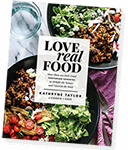


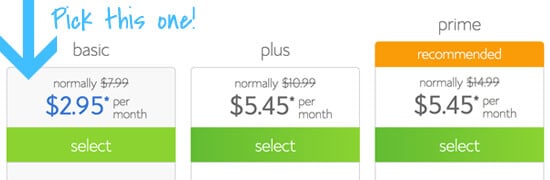
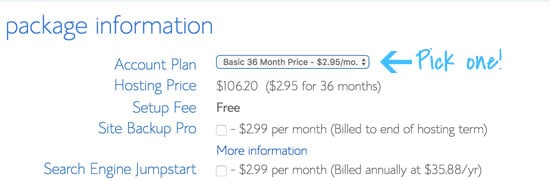
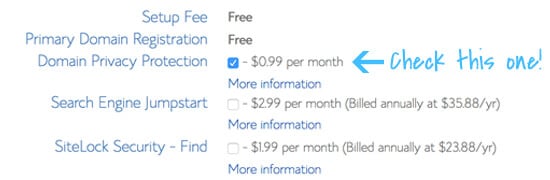
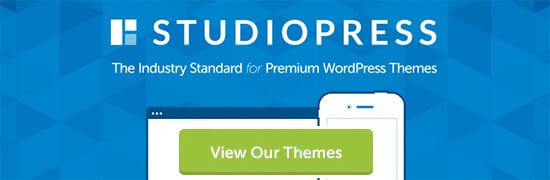
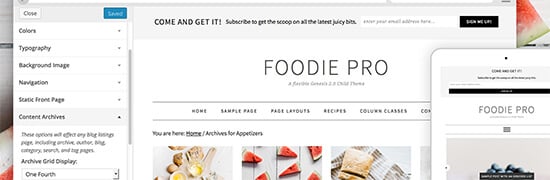
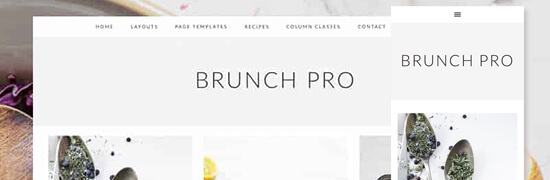


Anna
Kate, thank you for a great job you’ve done here for us – new bloggers!! This is so helpful tool! I am working on my food blog now and your information is really valuable! Many thanks for this!
Kate
Thank you, Anna! Best of luck with your new blog!
Deby Hogue
Hello Kate, I know for sure I need lots of help. I am into my blog now for 2 months. I have learned many new things. Gotta tell ya, I am 62 almost 63. My age group has a hard time with this sort of stuff. Hey I am learning. I am using Wix. Do you know anything about this? Love all your info. Thanks Deby
Kate
Deby, so awesome that you’re blogging! Your recipes look so delicious. I haven’t used Wix, I’m sorry!
Melissa
Hi Kate! This is so helpful– thank you for posting. I’ve created a site through Bluehost and have downloaded WordPress Install through bluehost you instructed above. Seperatly, I’ve downloaded the Foodie Pro Theme from StudioPress (so pretty!) and the Genesis Framework. However, I’m having trouble installing on WordPress. I was able to pull the instructions from the download but they aren’t that helpful.
## Install
1. Upload the theme folder via FTP to your wp-content/themes/ directory.
2. Go to your WordPress dashboard and select Appearance.
3. Be sure to activate the Genesis child theme, and not the Genesis parent theme.
4. Inside your WordPress dashboard, go to Genesis > Theme Settings and configure them to your liking.
Whats the FTP that they have mentioned in #1? Should I be seeing that in my WordPress Dashboard?
Thank you so much for any help you can give me!
Kate
Hey Melissa! There’s an easier way that doesn’t involve using an FTP. I just copied and pasted these instructions from Studiopress, hope they help!
1) Log in to your WordPress dashboard and go to Appearance > Add New Themes.
2) Just below the headline, you will see a link that says “Upload” – click that.
3) Click the browse button and find the genesis.zip file from your local machine (or if using a child theme find the child theme’s zip file) and then click the “Install Now” button.
Michelle
Hello!
Thank you for these helpful tips I have been wanting to start a blog but I am dead nervous!!!!!! I am most worried about the domain name I have no idea what to call my blog. It’s of course a foodblog. I am pretty sure this is what it will be like when I am naming my firstborn child a tough life decision. Although, I guess if I really don’t like it after a while I could always change the name..and well so could my child.
Anyway, I just wanted to let you know that I read your blog and you are one of the blogs that have inspired me to start my own! So thank you for that.
Michelle
Kate
Thanks for saying so, Michelle! Starting a blog can be really scary, I remember! If you want one of your own, though, don’t let fear get in the way!!! Best of luck!
Kate
Thank you, Kate! This was so helpful! I am new to the blogging world and have very little website design experience, so this really helped me figure out the exact steps to launch my blog!! So grateful for this post! Love you work and your blog!
Kate
Thanks, Kate! Happy to hear it. Your blog looks terrific!
khatryn maderazo
Thanks, Kate! I remember! If you want one of your own, though, don’t let fear get in the way!!! Best of luck!
Batsheva
Hi – If I start off with bluehost and then want to move to liquidweb, am I able to move all my files? Does it reset all the analytics for my pages?
Kate
Yes, you can move your whole site/all of your files over to Liquid Web. It shouldn’t have any effect on your analytics.
Chris Smyth
Thanks, this was super helpful when setting up my new blog!
Thanks and keep up the good posts!
Julie
Thanks for all that great info!
Quick question. How do you make a print button so that the recipes print off well?
Thanks!
Julie
Kate
Hi Julie! I use the Easy Recipe plugin, which I highly recommend for SEO purposes. It has a print button option.
Sam
Thanks so much for all the helpful info!! I recently started my own food blog using all your recommendations! I went with the Foodie Pro theme:)
Barbara
I signed up to WordPress. StudioPress, and Foodie Pro Theme are not listed on the Mojo marketplace. I can access Studio Press and Foodie Pro through your link. How do I know I can use them on Word Press and how do I link them up once purchased?
Kate
Hi Barbara, are you using a self-hosted WordPress site, or is your site on wordpress.com? Studiopress themes will only work on self-hosted WordPress sites. Let me know if you have any additional questions about that!
Carrie
Hi Kate,
Thank you so much for all of the amazing tips. I had absolutely no idea where to begin to start my own blog until I read your post. I was convinced that I would start with a hosted site until I read this post and am so glad that I went with self hosting. Also, breaking everything down into easy steps is such a great idea – makes it all seem a lot less daunting!
Thank you for generously sharing this with everyone!
Kate
Thank you, Carrie! So glad you found my guide helpful. Best of luck with your new blog (it looks fantastic!) and Happy New Year!
Ramya
Hi Kate,
I have read and reread this about a zillion times and everytime think of leaving a comment.I don’t know if you remember we had corresponded for an interview some time back. This is such an amazing resource and more than that it is encouraging to someone who thinks they may not have stuff figured out. Not once did I feel like there was a tone of condescension. Great stuff Kate, and Happy New Year. when you have a minute, would love if you could check out Cucumbertown(www.cucumbertown.com) and tell us what you think.
Denise Carrillo
Hi Kate,
I discovered your website several months ago and proceeded with the steps you recommended. After purchasing my themed website (Veggie) from Mojo through WordPress, I have not had success in customizing my site. I even hired a firm and they were not successful. What am I doing wrong? Would appreciate any help you can give.
Thanks,
Denise
Kate
Hi Denise, I’m sorry to hear you’ve been having trouble designing your website! That’s so frustrating. It sounds like the firm you hired either didn’t know how to edit your site or over promised and under delivered (if so, shame on them). I visited your blog and it looks like you’re off to a great start.
I’m not sure exactly what you’re going for, but I see at least one thing I can help you fix. There are some extra options listed in your menu (like BLOG LAYOUT OPTIONS). You can remove those if you log into WordPress (same place where you go to write new blog posts) and look in the sidebar for “Appearance”. Hover over “Appearance” and click “Menus”. There, you will see all of the links in your menu. Click on the triangle for one of the links you want to remove and then click the red “remove” link. Repeat as necessary.
I wish I knew how to make the images at the top of your home page look like they do on the Veggie demo theme, but that is specific to your theme. Maybe the answer is in your theme instructions? I am sure you can also edit the text where it says, “WELCOME TO THE VEGGIE…” You might look in your WordPress dashboard, again under “Appearance,” but this time, click on “Widgets”. Look through the options that start with “Home”. I bet you will find that section there. I hope these suggestions help! Best of luck with your new blog (I love your logo, by the way!).
Christy
Hi Kate,
I am in the process of setting up my own blog and used this page as a good reference. Thank you for posting this.
I am trying to figure out how to set up thumbnail images on each recipe category page. The only thing I can figure out is to post the post to the blog… and then go into each PAGE for each recipe category, post an individual thumbnail and link it back to that recipe POST.
There has to be a better way of doing this. Also, I can’t get my thumbnails to line up well. They look a little scattered by doing this.
Is there a wordpress plugin I can use?
Kate
Hi Christy! There’s definitely a better way. I am going to assume that you know how to set the featured image for each post and that your theme doesn’t have built-in functionality for archives with thumbnails You can get a developer’s help, or switch to a theme that has that functionality outside the box (like Foodie theme). You can keep setting up pages as you’ve been doing, but that’s going to get really messy. I use a plugin called “list category posts” to set up my full recipe archive page, which you can see here. It took some tinkering with CSS to get the images to line up properly. I hope this info helps somehow!
Zethu
Hello Kate,
Thank you so much for an inspiring blog and also the tips and steps you have shared with us!
I have been discovering my love for food for the past few years and there is so much more to learn!
I have not started my blog yet because I did not know where to start until I came across yours!
Thanks once again.
Kate
Thank you, Zethu! Best of luck with your new blog!
Joanna
Hello, I would like to ask why you set up a gmail account and not use the email provided by bluehost? What is the reason behind that. Thanks!
Kate
Hey Joanna, that’s a great question. There’s nothing wrong with the Bluehost email. I suggested the gmail account because you will need a google account to sign up for google’s offerings.
soussuschef
Thank you so much for posting this! Seriously helpful for newbie food bloggers like myself who don’t know a lot about the tech/business-y side of blogging yet.
Kate
Glad to hear it! Best of luck with your new blog. :)
Rachel
Your site (photos, recipes, layout etc) are all terrific. Your posts are also very helpful.
I’m having trouble selecting a theme. Did you make changes to your theme? If so, were they easy to do? I know Foodie Pro is very popular any thoughts between this theme and that one?
Sorry for all the questions. Wonderful site- keep up the good work.
Kate
Rachel, I’m sorry, I just found your question. I used Magazine Pro, from Studiopress, and made extensive changes to it myself, by editing the code. Foodie Pro offers more easy customization settings, I believe.
Lori
Thanks so much for sharing! This is SO helpful! My site is still under construction, but I really liked the ides of the Foodie Pro theme and went looking for it online. I see that the designer offers it starting at $75. Do you think there are benefits to going the Studiopress route for the higher price? Any insights you have are greatly appreciated!
Kate
Lori, I’m sorry, your question slipped by me. I believe that you need the Studiopress framework to run Foodie Pro, which might explain the price discrepancy. Assuming that’s the case, I would probably just purchase through Studiopress to make it easy.
Agnes
Hi Kate! Love your blog :)
Just wanted to say thank you so much for sharing this post. It’s been super helpful and I thank you for taking the time to share your knowledge on how to start up a blog. I am excited to learn more about this whole process as well as trying out more delicious recipes while I’m at it!
Gayatri
Hi Kate! This is probably a silly question, but I already have a domain name and I use wordpress.com at the moment so if I want to have a self-hosted blog, is the process still the same? I know WordPress has a tutorial on shifting from .com to .org but would the first step for me be to get a BlueHost plan?
Kate
Hi Gayatri, I’m sorry I didn’t see your question sooner. I would reference the WordPress tutorial you mentioned, which should explain how to export all your content and then import it to your new blog. When it comes to hosting, you’ll need to edit your “name servers” so the domain name points to your new self-hosted blog. It shouldn’t be too hard, and I’m there are tutorials out there on how to do it! Bluehost should offer one, for sure.
Kimberly Nichols
I’ve been reading your blog and really enjoy it. I’ve started and stopped my own food blog over and over. This year, I’d like to dedicate my time to it, so thank you for your words of wisdom!
Rajvinder
Hi Kate,
Thank you so much for posting this. It has helped me a great deal in taking the first step towards starting my own blog not to mention how much time it has saved me in researching all the options. I have a full time career and was not able to dedicate much time to explore on blogging. Your effort is much appreciated.
Andrea Escobar
Hey Kate,
First of your blog…LOVE IT.
Thank you so much for this post! It is incredibly helpful. A lot of my questions were answered. I feel a lot more confident now that I am starting my own food blog.
Laura
Hi! Thanks so much this is super helpful! I just started a new blog which I launched this weekend (www.cuisineandcocktails.com) using Foodie Pro theme, and I’m trying to figure out how to get it indexed? I’ve tried tried figuring out SEO and the Yoast plugins and I feel like I’m confusing myself even more. :( I just want it to show up on google. Any additional help you could give me would be greatly appreciated! Thanks!!
Kate
Hey Laura! It sounds like you need to submit your sitemap through Google’s Search Console. Open up Yoast’s “XML Sitemaps” settings page and make sure you’ve enabled sitemaps. Then copy your sitemap URL and submit it through Google’s Search Console. It should be pretty easy, and that’s probably the best way to make sure Google knows about your new blog!
Laura
Thanks so much! I appreciate your help. :)
Xinyang
Hey Kate, I run into your article when I am searching food blogs. We are in the process of developing a community for food bloggers. Would like to chat with you through Skype about your thoughts. I will write you a separate email.
Thank you and you are very helpful!!
Xinyang
Addi
I’m super tempted to start my own blog and have no idea where to start so this is super helpful… thank you!!
Stefanie
I set up an account with Blue host & have my domain name. You mentioned purchasing it from GoDaddy. By using my domain thru Bluehost do I not own it & should still purchase it? I don’t want anyone to take it from me.
Kate
I bought mine at GoDaddy just because that’s where I started my blog, and it’s a reputable place to buy domains. Your setup is perfectly fine—you still own your domain name. As long as it’s set to auto renew, you’ll keep it. If you ever want to leave Bluehost, you can transfer it out.
Liza Wilson
Hi Kate, first off, thank you so much for this post. It was very helpful and easy to follow along with. I’m 13 and have a blog called Soup And Snails, and after starting it I discovered your blog and i have been so inspired by the layout and also the recipes you have on it. If you could check it out I would love to hear your input or any comments you may have. Thanks!
Kate
Your site looks fantastic, Liza. I actually started my first website when I was about your age, too. I hope you’ll keep at it!
LoriKemph
I want to thank you for this article because it was the catalyst to starting my blog, which went live yesterday! I have a lot to learn still, especially in the food photography area, but without this article, I don’t think I would have taken the first step. Thank you for your mentor-ship of new bloggers!
Kate
Awesome! Best of luck with your new blog. Cute pups, too!!
Shweta
Thank you for a wonderful step by step explanation. I had a doubt. I am currently in USA but would be moving to India soon and so I wasn’t sure how the payment stuff would work. Would you know if these websites and softwares are accessible by different currencies?
Kate
Hi Shweta, I really don’t know, but I think you can usually pay by credit card in any currency.
Sara
Kate, You are so sweet and genuine and helpful! I’m not a vegetarian by any means, but your approachable nature (plus good recipes and beautiful photos) has made your blog one of my most favorites. Most bloggers wouldn’t go the extra mile like you have to give tips for those of us wanting to document our own recipes. Thanks so much!
Kate
Thank you so much, Sara! I’m glad you found these helpful. Thank you for your kind words. :)
Komal
Nice post. I am thinking about starting a blog and this has given some insights about the topic. Thank you so much :).
Sue
Hey Kate!
I’m a very young girl (15yrso!) who is very passionate in cooking and basically bring that happy feeling in the kitchen to people. I’ve been seriously thinking about starting my own food blog. However, starting from scratch is very confusing and overwhelming since I don’t know what to do first, start a free blog or buying a domain. So I need your advices, as a person who has more experiences in food blogging.
How did you start blogging? What should I do first? How can I maintain my blog? Can you please give me some advices please?
Kate
Hi Sue! That’s awesome that you want to start a blog. I would probably start a free blog first and see how you like it. Then you can always transition to a paid option if you’d like.
Jasper
Hey this post was really helpfull!!
I am thinking some time for starting a foodblog but More specific for auto immune disease’s etc. But how do you take some great pictures from the recipes? And can you also take pictures with your phone?? Because a camera is still though well a cost and as a starter. And can you also with that theme writing blogs but not always about food?
Cheers,
Jasper
Kate
Hey Jasper, you can make your blog about anything you’d like! Here are some food photography tips.
Mohammad
Hey Kate…Thanks a lot for this informative blog..Other blogs made it seem so tough
Finally persuaded my mom to start her blog
Kate
Awesome, congrats to your mom on her new blog!
Ellena
Thank you Kate! I am finding a process quite hard to follow, as I am not so tech oriented. Did anyone tried using Blognestly.com services? I would like to start blogging but not sure where and how to set things up.
Keep up the good work, and I will surely bookmarkt his page for a time being..
Kate
Hi Ellena, I hope you get through those technical issues soon. I have not tried that service, so I really can’t say.
Whitney
Thanks for compiling this list! Perfect for a newbie blogger.
Brenda
Hi Kate!
Love your blog and how informative you’ve made it from recipes, to background, to advice for someone else starting a blog. Which brings me to my question. I do want to start a food blog and wonder how much content should one try to launch with. I don’t want bare-bones but also don’t want too much so as to leave me scrambling to keep up with new content right away. Your thoughts or suggestions would be greatly appreciated. Look forward to hearing back from you.
Vinnie
This is so helpful! Thank you for your hard work in putting this together.
Paulin Curlay
Just a few quick questions about hosting. I’m planning on starting my own pescetarian food blog, and am a bit confused about hosting. I’m leaning toward BlueHost, but I’ve read that you (and several other successful bloggers) switched to Liquid Web after your blogs started to take off and gain more viewers. Why did you decide to switch? How easy was it to switch hosting services? Would you recommend just using Liquid Web from the get-go? I know it’s a bit pricier, but I’m willing to pay for the best. Thanks!
Tim
Hi Kate!
I’m a little late to the game, but you’re so right — started a food blog (or any blog) is overwhelming! Thank you for your resources, helpful tips, and delicious recipes.
Happy holidays!
uc mini
Thanks for providing best information of “How to Start a Food Blog”. I love this blog
Teresa
I’m not sure if you covered how to make a recipe index. Sorry this is so technical, but I have five categories on my blog, Thyme4T.com, three of which I refer to as Desserts, Salads, and Sandwiches. I made a page for each of these and put a recipe link on each page. Everything works OK until I try to add a second recipe link on a page. If you’re still reading, for instance under my Desserts page, I have the link “Easy Cobbler Dump Cake”, which is working. However, when I add the link for “Apple Berry Pie”, it shows up as http://thyme4t.com/apple-berry-pie/. Any suggestions?
Kate
Hi Teresa, hmmm. It looks like your theme automatically creates an “archive” page (which can act as your recipe index) for each of your categories. See here? So you could just link to those categories in the menu, if that’s easier.
Margaret Reighn
Hi Kate, I loved this wealth of information. I just started investigated blogs. I did not realize you could get paid for this! I have an idea for traveling. We are foodies and we like to find great places to eat when we are traveling that don’t cost a lot and we love those quirky local places. It’s our own version of Diners, Dives and Driveins.
Kate
Sounds really fun, Margaret!
Erika Jarvis
Hey there! I book marked this site last year and kept it open for almost 3 months straight while I started my own blog! I wanted to thank you for laying this out step by step and helping me figure out my own path.
I recently just did my own post about some of my favorite blogs/sites and had to give you a shout out as well and hope others learn from you AND enjoy your awesome site.
Thanks again!
xx
Erika
Kate
Thanks, Erika! I’m so glad you found this guide helpful! Thanks for the shoutout and have a wonderful day!
Reema
Hi, Kate! Thank you so much for this informative blog post. I had a question about hosting: would you suggest using hosting through WordPress itself or using Bluehost? And if so, what’s the difference?
Thanks! Keep being awesome!
Kate
Hi Reema, do you mean through wordpress.com or self-hosted through Bluehost? I explain that better over here under “The Bottom Line” section.
Carolina Valladares
Wow, thanks Kate, very useful information!!! Thanks for sharing with all of us!!!
Kate
You’re welcome, Carolina!
Andrea Potischman
Hi Kate-
I just wanted to formally thank you for posting such a fantastic and helpful article about starting a blog. I am a professionally trained chef and have been wanting to do this for sometime, I just did not know where to begin. Your advice was clear, easy to follow and spot on. I am happy to say I launched my blog Simmer + Sauce last week, and I could not be happier–thank you! You have a beautiful blog, keep doing what you are doing, I’m a big fan.
With warm regards,
Andrea Potischman
Kate
Andrea, thank you for your note! Big congrats on your new blog. It looks fantastic, as do your recipes and cooking resources. Love the name, too!
Karen
Thank You Kate for so much information. I am just starting a food blog and it’s only in the beginning stages. It’s been so helpful! Love your blog too!
Kate
Good luck with your blog, Karen! Glad these tips were helpful.
rein
thanks for this! im just having troubles finding a niche that is not over saturated yet! :)
Caitlin
Thanks! This was super helpful. I’ve started writing down the recipes I create on my blog and I’m hoping to share them with others as my blog grows. I just love writing about and sharing food! It’s so fun and I hope it grows.
Kate
Awesome, Caitlin! Good luck with your blog, and most of all, have fun!
Donya
Wow, four years of comments, that’s quite a compliment! Lately friends and family are encouraging me to expand my food adventures and pictures from Facebook to a blog. I admit I’m more of a Googler than a loyal blogger follower so I feel a bit of a narcissist creating a blog when I don’t actually read them, lol. But your instructions are awesome and your “tone” is enviable! Bookmarking on the Galaxy as I keep contemplating. My domain name is available…is that a sign? =) Thanks so much for the valuable information! Happy cooking!
Kate
I think you should go for it, Donya! It’s such a great creative outlet, and it’s really fun to bring a community of people from all over the world together. I think you’ll enjoy it.
Preet
Wow! As an aspiring food blogger, I find this post SO helpful! Thank you for all these wonderful tips :)
Kate
You’re welcome, Preet! All the best with your new venture.
Yuen Mi | A Travel Diary
Wow, thanks for all this great information. Wish I had read it when I first started my blog, it would have been such a great help! Although it is never too late. I do love that recommended WordPress theme, Studiopress. I’m already getting sick of mine and it’s not as responsive as I would like it to be. So thank you for the recommendation. Will have to check it out now.
Kate
Great! I’m so glad this was helpful, Yuen Mi. All the best with your theme and blog!
Nathaniel
Is this blog still current? ie: Are you still using BlueHost, WP and Foodie Pro for your template? Site looks great!
Kate
I’ve outgrown shared hosting. Currently running on Flywheel (can’t wholeheartedly recommend), WordPress and highly modified version of Magazine Pro by Studiopress (never used Foodie Pro).
Sam
Hello, Kate! The tips that you’ve mentioned here are stellar. Actually, I am working on a food blog for a client and your article helped me a lot. Thank you!
Ami
Wow , this is really helpful! Thanks for sharing your valuable information.
Jeanette
Hi
I am in the process of starting a blog and had no idea where to start. Then I came across your site and now I can start with confidence. Thankyou so much for such great information!
Could I ask how many recipes should one have on their blog before going live?
Kate
Hi Jeanette, I’m sorry I missed your comment. I don’t think there’s a set number of recipes you should have before going live. I started with zero, but you might want to start with a few for practice and to give readers an idea of your cooking style.
Suraj
I was so confused how to properly start blog this was so helpful. Thank you so much Kate for putting everything together :)
Kate
You are welcome, Suraj! I am glad it was helpful.
tarinbusra
Thanks for this great list of bloggers. Amit, Harsh and You one of my favorite blogger. I am reading their blogs on regular basis and learn a lot of things from them. They are really inspirational to me. Thanks for lot for bringing them under single post.
Have a great day ??
Kate
You are welcome, Tarinbusra! Glad it was inspirational!
AvanexaTechnologies
hi,,thanks for sharing the blog!
Hellan
Wonderful article for beginners in blogging field, thank you once again for initiating me as blogger..
Regards,
Hellan
Kate
You are welcome, Hellan! I am happy it was helpful.
Rali
In addition to the ‘starter’ bluehost package, do you recommend choosing free wordpress (blogname.wordpress.com) or paying for a personal or a premium? Please let me know asap! Thanks for all of your help :)
Kate
Hey Rali, if you’re paying for self-hosting (Bluehost) then you don’t need to do anything on wordpress.com. Self-hosted WordPress blogs always have their own domain name. Please see the details on self-hosting in the post for more clarification, hope this helps!
kamal deep
Great Blog.It is very useful.Thanks….
Kate
I am happy you find it helpful!
Nicole Gutierrez
I am in the beginning phase of doing extensive research and content building ideas for a food and lifestyle blog. This is a clear breakdown for anyone to understand. The numbered instructions pooled with the casual tone, makes it relatable and easy to share. I am literally filling my calender with these steps to get a solid foundation. Thanks Kate!
Kate
I am happy you found it helpful, Nicole!
Harry
Thanks for the very informative article, Kate! Your site is so well designed, with a clear, clean layout and beautiful photographs, I was very glad to see this detailed roadmap for creating one of my own. You mention adding Facebook buttons, but I’m wondering whether you use any tools for automatically reposting your blog posts to Facebook, Instagram, and any of the other social media sites. Or do you do that laborous job by hand? Also for some reason, AdBlock blocks the comment section!
Thanks again for all the terrific vegetarian recipes! I’m inspired to think about a veggie recipe site for low- to no-salt recipes (for those with high blood pressure).
Kate
Hi Harry! Thank you for the compliments. I don’t automate my social media posts, but I use a tool called Buffer to make it a little easier.
Mark Rivera
Creating a food blog is hard work you’re so right.But I like the steps that you have explained above.
Kate
That it is, Mark! I am glad you found it helpful.
Kate
You are welcome, Cam! I am happy you think so.
andeywala
The post is written in a very good manner and it entails much useful information for me. I am happy to find your distinguished way of writing the post. Thanks for this awesome post. It is extremely helpful for me.
Kate
Thank you! I am glad you think so. I’m happy it was helpful.
Runu dey
Hi Kate, I read your post and found it very useful. I want to start a new food blog, but don’t know how and where to start. I visited a web designer who demanded a substantial amount of money. Now, my main question to you is can I build my food blogging site online for free…? Pls guide me step by step as I am technically not so proficient… and also help and guide me to generate monthly income through my blogging.. it is very important Kate…pls reply
Kate
I’m happy you felt that way! There are a lot of resources out there and I provided my best insights in the blog :) I would use those resources. Thanks!
Selena Seibert
Do people get paid for their blogs?
Kate
That is a tricky question, Selena as it depends on the blog and blogger. Some blogs are completely sponsored, others have no support and some receive dollars from advertising or other partnerships. Hope this helps to answer your question!
Siobhan
Hi Kate,
Your tips have been so helpful as I get ready to start a blog — thank you! (I’m also a longtime reader!) Quick question for you: I’m leaning towards the Foodie Pro theme because I’m starting from scratch with WordPress and it seems really easy to use with minimal extra coding required. I like the minimalist design and know that you can customize it a bit, but I’m wondering if it’s a little ‘overused’ at this point, and I might be better off using another Genesis child theme to try to stand out among all of the food blogs out there. I may be overthinking it but any thoughts would be appreciated! :)
Kate
Hi Siobhan, those are great thoughts. Since Foodie Pro offers so many awesome built-in features for food blogs, I’d actually start with Foodie Pro and then customize it a bit to look more unique. Even a custom logo and different fonts can make a world of difference!
Rachel
Kate,
Thank you for sharing your recommendations and making a very intimidating process so easy! I am so excited to launch my site and share it with all of your help and thoughtful insight! I love your site and look forward to sharing mine with you once it’s ready! You are an inspiration and blessing to fellow food bloggers! Big hugs to you and a warm thank you!
Kate
I’m happy you find it helpful! One step at a time, for sure. Thank you, Rachel!
Anthony A Mayers
Hi Kate!
I’m new in blogging stuff just created a website about review on all general term like, finance,fashion, health, food, travels and other stuff. I found this blog very inspiring and lots of interesting points. I’m also planning to have a create a page on my website, maybe a top 20 best food blogs, or something like what you are doing in your blog. I’m still on the process on putting more contents on blog but definitely I will never forget to mention your blog on one of my page or even feature it. I would like also to ask your opinion about other top food blogs if your recommendation so that I can star writing about it.
Thank A Lot!
Kate
You’re welcome! Thank you, ahead of time for the mention. :)
Anthony A. Meyer
Hi Kate!
Thanks for the reply! I will send you the link as soon as i fished the article.
sona sinha
It is best blogs and in this blogs there are so many think you can learn also.It was designed specifically for food blogs
so Thanks.
Kate
Thank you!
Blanka
Thanks so much for your invaluable tips for a Newbie such as myself. I’m new to all of this and I may have got ahead of myself so I need a little help. I purchased WP Ultimate Recipe but I stumbled across this post today and love the Foodie Pro theme. Will I be able to use the WP Ultimate Recipe Plug In with Foodie Pro, as I see Foodie Pro has it’s own Recipe Builder. What do you recommend?
Kate
Hi Blanka! Those are good questions. I haven’t been keeping up with all the recipe plugins out there, but I am sure that you could use WP Ultimate Recipe on the Foodie Pro theme if you’d like.
Blanka
Thanks for your help Kate!
Sue Gilmore
This is so helpful. I have a website for my plant-based cooking club using WordPress. Do I still need Blue Hosting?
Bhawna
Thanks so much!! Your article is really helpful and informative!!
Kate
Great!
Adrian
Hello, I start a recipe website but I don’t know how I can use another one recipes legally.
Janice Snow
Hey…Thanks for sharing …I love your blog, recipes, and way you write the article …very nice collection..I love photography…and eat tasty food
Kate
Thank you, Janice!
Marian
Thank you so much i did read a lot about how to start food blogging but no one explain with details like you but I still confused because I feel that my English language is not strong enough but i do have a good experience in how to write a food recipes could you please advice me
Kate
You’re welcome!
saoodsaleem
Hello, I start a recipe website but I don’t know how I can use another one recipes legally.
Kate
You can reference my recipe sharing/linking policy for insight. Hope this helps!https://cookieandkate.com/cookie-and-kates-photo-and-recipe-policy/
Taj Foods
Hey!
Thanks dear for sharing such a marvelous article on food blog & how to start it ineffective way even this inspiring us to write something like you.
I & my team tried to write like you but we couldn’t, very warm thanks to you for your posts. Please if you get the chance then look at our stuff & suggest us.
thanks,
Kate
I’m glad you like it!
mohit kumar
Thanks so much for this Kate! I started my blog also but with different niche.
Thanks for your wonderful post.
Kate
You’re welcome! I’m glad it was helpful.
pasta maker
I am a regular member of this site, I always notice that your blog posts are so unique and well explained with deep information. Tnx for the splendid post.
Kate
Thanks for being a consistent follower! You’re welcome.
Mintsrecipe
Nice Recipe…eggless vanilla cake i will try this . I have tried Eggless Cake Recipes .this one is slightly different i will try this.
Kate
Thank you!
mahesh
Thanks for sharing a good list of information. I find it very useful
Kate
Great to hear!
David Henry
Thanks for your lovely ideas. I will use most of your suggestions.Thanks
Kate
Great!
Ren
Thanks for the article, this is very useful. Creating beautiful photos is not easy. Just like writing a blog article that attracts readers, it takes constant practice in order to produce beautiful, unique photos and certainly make the reader drool. making a food blog would be more interesting if the photo of the food looks real, I always fail to focus on this. blog food is very helpful I get the idea of food. meesterslijpers.nl
Kate
Thank you, Ren!
Saikat
Helpful resources for any food blogger to start a blog . I think, it would be great if you share something related to digital marketing or traffics to make my blog
Kate
Welcome! Digital is an ever changing market for sure. I will think about it!
CAtleyn
Hi Kate, this blog has been a real path breaker in my life i have been following the blog for over a year. I was planning to start a blog of my own but i had no idea where to start and now i am starting a blog of my own. Thank you
Kate
Welcome!
mario
nice info thank u for share it.
Kate
Welcome!
Ajay Chander R.
You have a fantastic website and you explained very well about how to start a food blog . Though , i am not food blogger but foodie to be honest . Loving the style and decorum and info. you gathered out will be helpful for any blogger like mine. Keep doing good work.
Kate
Thank you!
Kechi
This piece is very comprehensive and helpful. Thanks for putting it together Kate!
Congrats on all your success.
Kate
You’re welcome and thank you!
Sarah wade
Plowing through this post. Thank you for sharing so generously!
Kate
You’re welcome!
joe
Superb article Kate…
Kate
Thank you, Joe!
Randy Yonally
Great tips! I have been thinking of starting a food blog myself and didn’t really know where to begin.
Thanks!
Kate
You’re welcome, Randy!
Harish Kumar
Thanks for the awesome article, my sister is looking forward to starting a food blog, I am going to suggest this article for her to get some knowledge, keep sharing with us.
Kate
You’re welcome! I hope it’s helpful.